How To: Take Videos of Your Desktop
3 posters
Page 1 of 1
 How To: Take Videos of Your Desktop
How To: Take Videos of Your Desktop
Welcome to: How to take videos of your desktop.
This is widely known but for those of you that don't its pretty simple.
1: Download HyperCam2
Direct Download: Download
Or you can visit the website: HyperCam Website
2: Install it. If you need help with this message me, it shouldn't be difficult.
3: Open it. Your going to get a message saying "This copy of HyperCam is not registered." That's because you haven't purchased it. If you want to, go to their website and purchase it. Or if you're a pirate go steal the registration code, but I'm not recommending that. The only difference between the two is in the trial version there is a sign that says Unregistered HyperCam in the top left corner of your videos. Not a big deal.
4: Now you're probably making youtube videos with this. Here's my recommended settings for making youtube videos:
(if you can't see the whole image which you probably can't, right click on it and hit "view image")
That basically sets you up. [With my settings] Here's how to use:
1: Press F2 to start recording.
2: Hold shift to move around the recording area.
3: Press F2 to end recording.
Easy.
Now if you have a voice recorder hooked up, it will automatically record what you're saying, so don't freak out when you hear your voice during playback.
If you want to record computer noises, some of you might have a bit of trouble. If that isn't working, try this.
1: Start
2: Control Panel
3: Classic View
4: Sound
5: Recording
6: Right click in the box, select "show disabled devices"
7: Double click "stereo mix"
8: Under General, Device Usage: Choose: Use This Device (enable)
9: Hit OK, then that box closes, hit OK on the sound box, and you're set.
That about covers everything.
Cheers!
~coldbeast
This is widely known but for those of you that don't its pretty simple.
1: Download HyperCam2
Direct Download: Download
Or you can visit the website: HyperCam Website
2: Install it. If you need help with this message me, it shouldn't be difficult.
3: Open it. Your going to get a message saying "This copy of HyperCam is not registered." That's because you haven't purchased it. If you want to, go to their website and purchase it. Or if you're a pirate go steal the registration code, but I'm not recommending that. The only difference between the two is in the trial version there is a sign that says Unregistered HyperCam in the top left corner of your videos. Not a big deal.
4: Now you're probably making youtube videos with this. Here's my recommended settings for making youtube videos:
(if you can't see the whole image which you probably can't, right click on it and hit "view image")
That basically sets you up. [With my settings] Here's how to use:
1: Press F2 to start recording.
2: Hold shift to move around the recording area.
3: Press F2 to end recording.
Easy.
Now if you have a voice recorder hooked up, it will automatically record what you're saying, so don't freak out when you hear your voice during playback.
If you want to record computer noises, some of you might have a bit of trouble. If that isn't working, try this.
1: Start
2: Control Panel
3: Classic View
4: Sound
5: Recording
6: Right click in the box, select "show disabled devices"
7: Double click "stereo mix"
8: Under General, Device Usage: Choose: Use This Device (enable)
9: Hit OK, then that box closes, hit OK on the sound box, and you're set.
That about covers everything.
Cheers!
~coldbeast

coldbeast- PC Lead
- Posts : 40
Thanks : 12
Join date : 2010-03-09
Age : 39
Location : Massachusetts
 Re: How To: Take Videos of Your Desktop
Re: How To: Take Videos of Your Desktop
This is nice. I may make a tutorial on how to send a live feed of your desktop via a webcam.

Suicide Season- MW2 Lead
- Posts : 94
Thanks : 9
Join date : 2010-03-16
Age : 33
Location : Alaska
 Re: How To: Take Videos of Your Desktop
Re: How To: Take Videos of Your Desktop
Suicide Season wrote:This is nice. I may make a tutorial on how to send a live feed of your desktop via a webcam.
do it! i dont have a webcam so i probably wouldnt be able to figure that out.. and i have created almost all the threads for the pc, besides the favorite pc game and hack intro, but otherwise, we need some new blood! tutorial away!!

coldbeast- PC Lead
- Posts : 40
Thanks : 12
Join date : 2010-03-09
Age : 39
Location : Massachusetts
 Re: How To: Take Videos of Your Desktop
Re: How To: Take Videos of Your Desktop
Ha ok I will. Tomorrow though.

Suicide Season- MW2 Lead
- Posts : 94
Thanks : 9
Join date : 2010-03-16
Age : 33
Location : Alaska
Page 1 of 1
Permissions in this forum:
You cannot reply to topics in this forum
